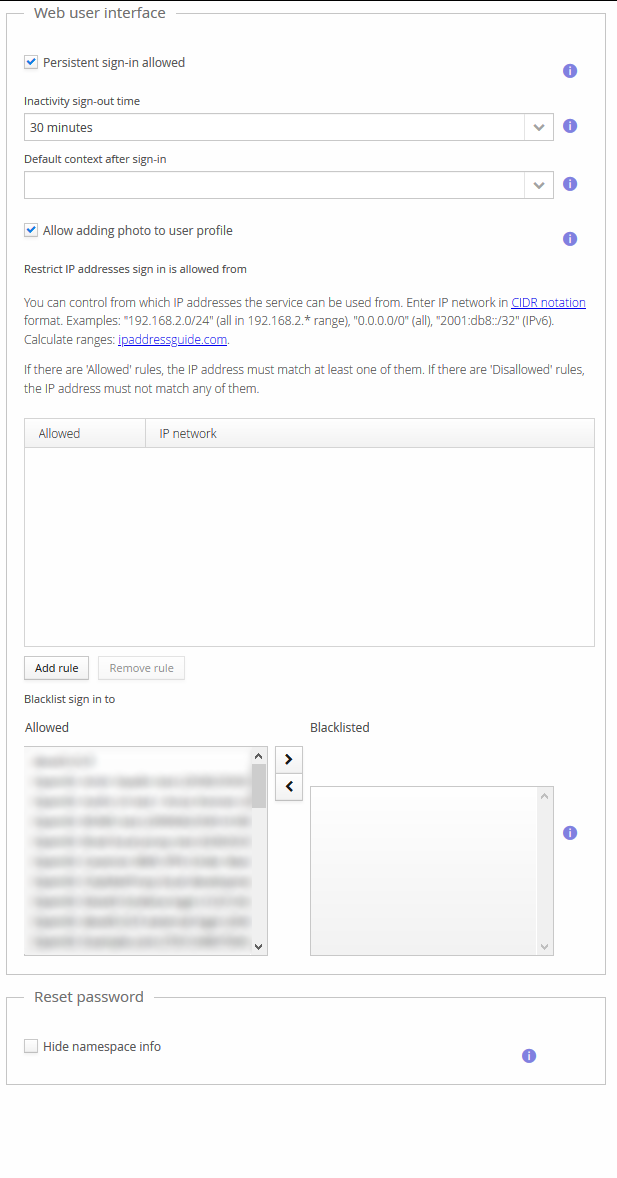Hiding namespace from /resetPassword new password entry view
Step-by-step instructions
To hide the namespace information from the new password entry view under /resetPassword, this option must be enabled in a Group Policy affecting the target users. For example:
-
On the Main Menu, select Namespaces.
-
Select the namespace that will be affected.
-
Select Default policies from the configuration drop-down menu
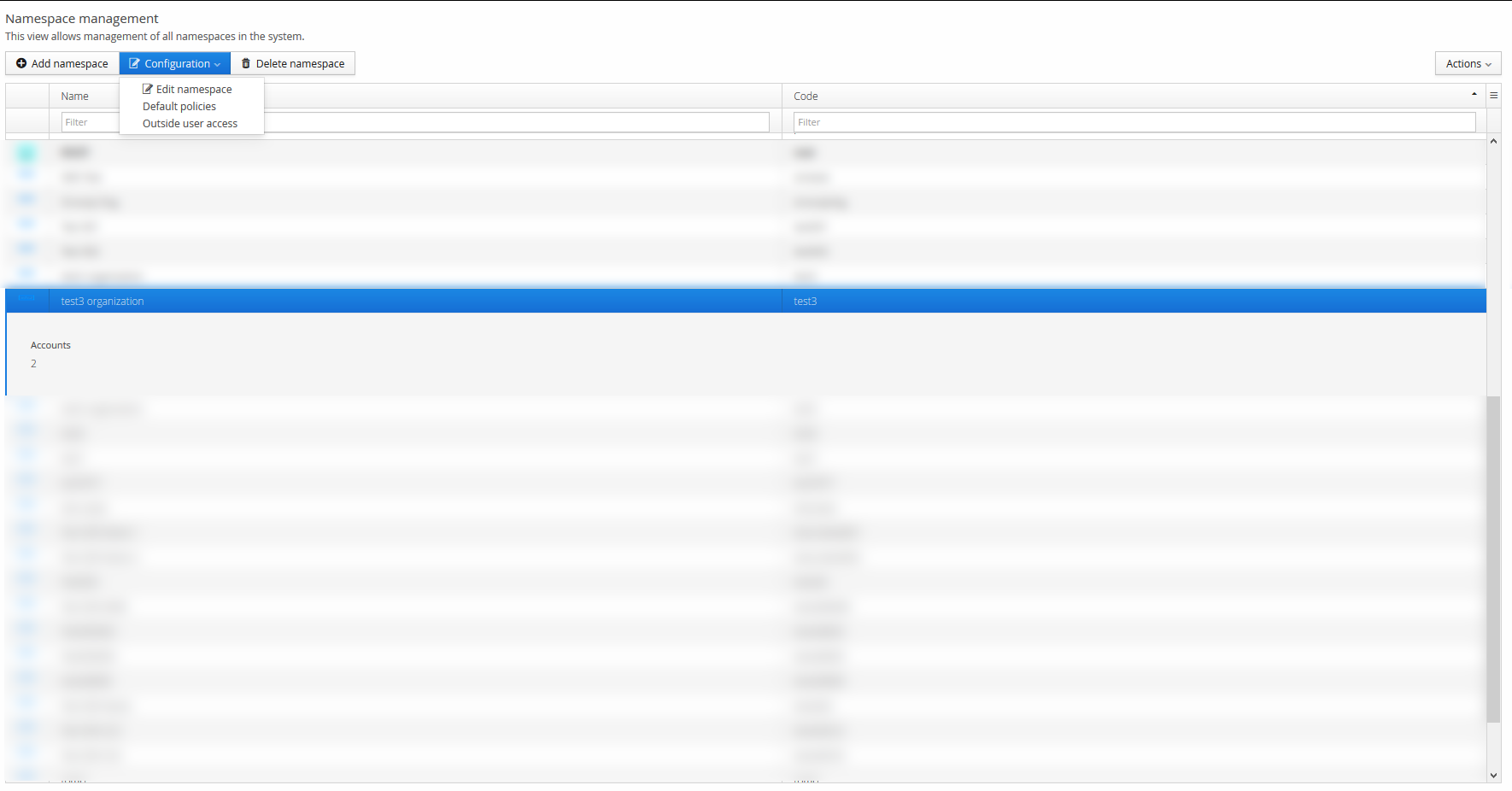
-
Select tab User interface.
-
Select the corresponding option "Hide namespace info" at the bottom of the screen.