The Main Menu
The content of Main Menu is dynamic. Content depends on roles, permissions, and services activated for the namespace. The following list of selections is not available for all user accounts. Only Dashboard is available for everyone.
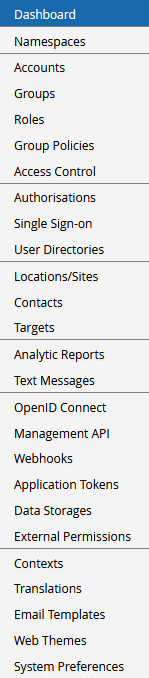
Dashboard
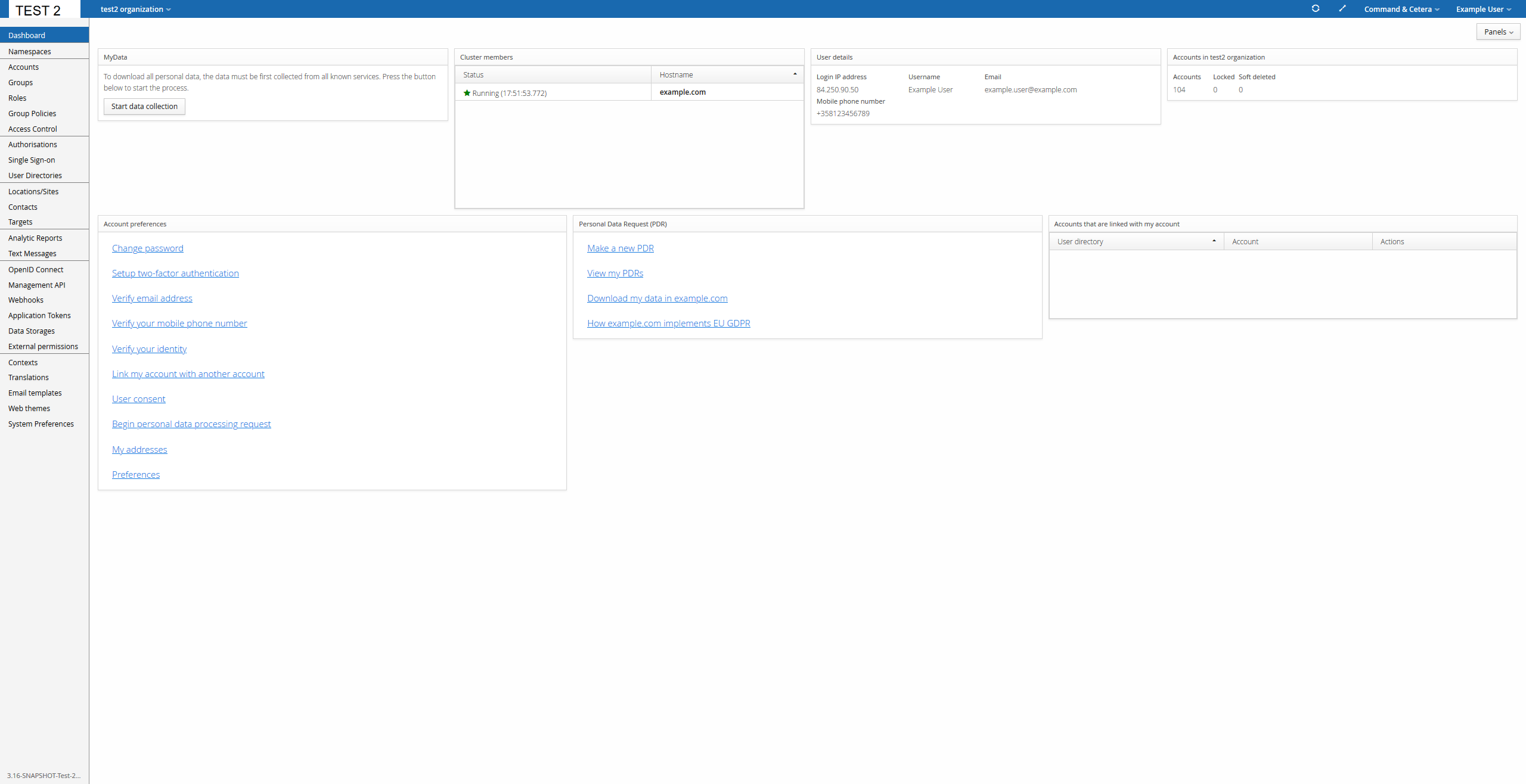
Dashboard view for a user with full permissions
Dashboard is an overall view of the state of the system. There you can verify that everything is in order. If something has gone wrong, administrators are able to see where the fault or error is. This makes recoveries faster and enhances quality of service.
Some user accounts see more information than others, as available information depends on the roles each user account has. You are able to hide/show panels by pressing the button on the top-right side of the screen "Panels".
For normal users, Dashboard provides easy access to some more common functions. Please note that not all of these may be available to all users.
-
MyData, allows you to download all personal data on your account stored by Trivore Identity Service.
-
**Cluster members, ** allows you to view the current cluster members and their status.
-
User details, allows you to view information about your current session and other useful user details.
-
Accounts in namespace, allows you to view information on the current namespace.
-
Account preferences, allows you to quickly perform actions related to your account.
-
Personal Data Request (PDR), allows you to request Personal Data Requests on your account.
-
Accounts that are linked with my account, allows you to view user accounts linked to your user.