Last activity
The last time of user activity is monitored. This helps to find inactive users. ID has features for locking or even deleting accounts which have been inactive too long.
Viewing the last activity time
User's last activity time can be seen in the Management UI
- Open the Accounts view
- Find the user
- See the Last activity column value
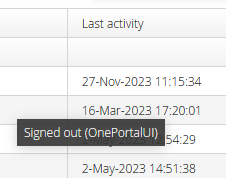
Last activity can also be read through the Management REST API
- Use the
GET /api/rest/v1/user/{userId}API - The response contains the timestamp and a description of last activity
"lastActivity": {
"timestamp": "2024-08-15T10:22:16.752Z",
"description": "Sign-in (LoginController)"
}
Events which update last activity time
- When the user account is first created
- Successful authentication. This includes for example:
- sign-in to Management UI
- interactive authentication to an OIDC client application via the ID sign-in UI
- User Info endpoint is called with the user's access token, either in the
Authorizationheader or asaccess_tokenparameter value - Successful logout through the OIDC logout endpoint
- Sign-out from the Management UI
- Calls to the Management REST API with the user's access token in the
Authorizationheader